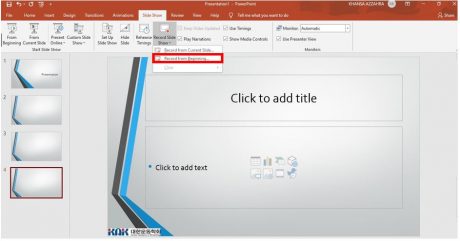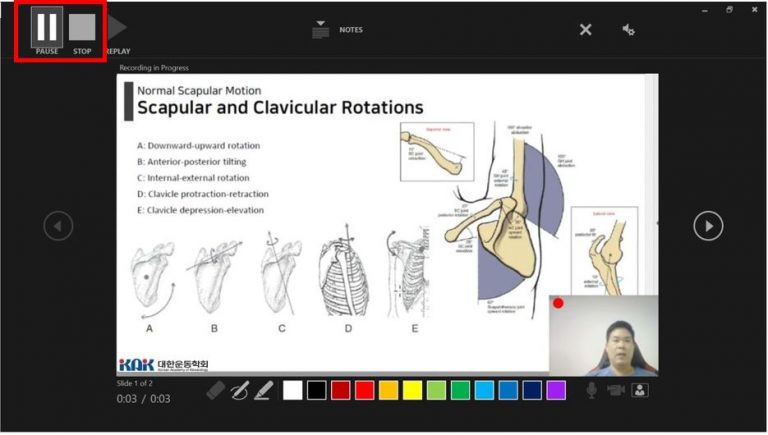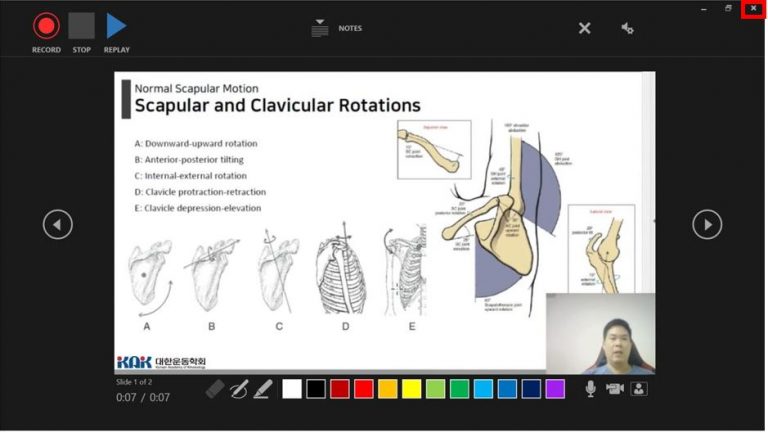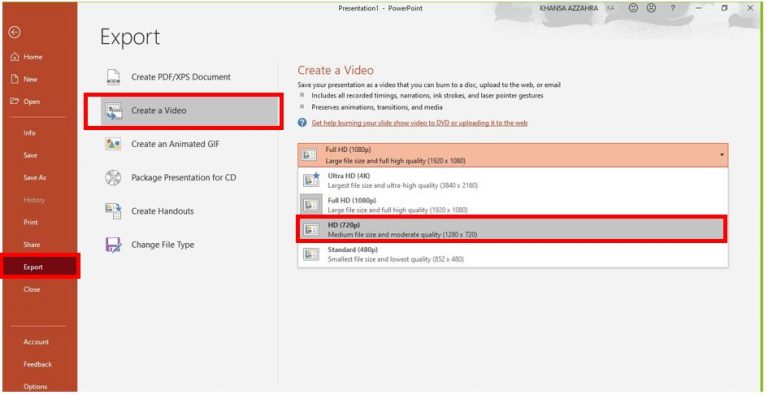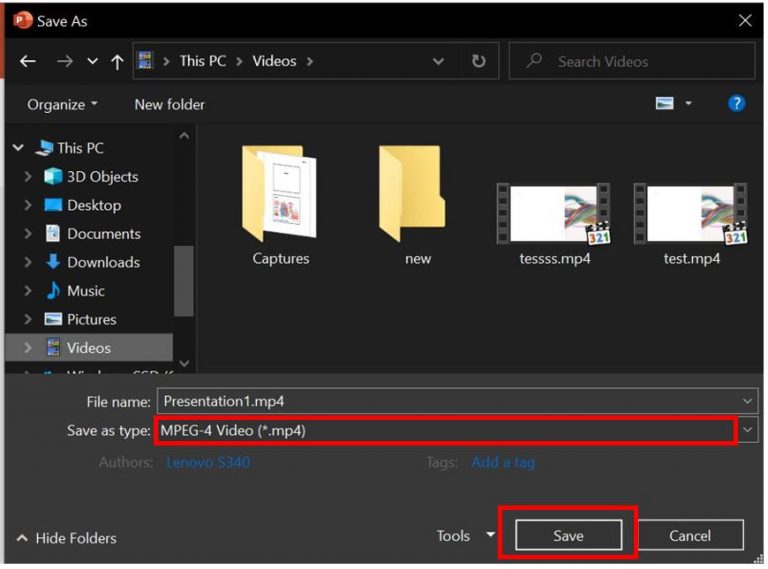Dear,
We appreciate if you join 2020 International Conference on Kinesiology in conjunction with the 21st KACEP Annual Meeting.
First, you should send the email indicating your intention to participate in this conference until September 25th (Fri), 2020. The deadline of submitting the abstract and the other presentation materials is on October 7th, 2020.
You can check the guideline of presentation for the ICK2020 below.
If you have any question about the guideline, please do not hesitate to send email to: kacepsymposia@hanmail.net
Best wishes,
The ICK2020 Organizing Committee
The Guideline of Presentation
1. Oral
– Please submit your abstract, PPT (Original file), presentation video file until October 7th, 2020 by email: kacepsymposia@hanmail.net
– The abstract includes TITLE, OBJECTIVES, METHODS, RESULTS, CONCLUSION, and 3-5 keywords. The length of the abstract is limited to maximum 2,000 characters, including spaces.
– A video (MP4) is recommended to be pre-recorded by the speaker for oral presentation.
* Make sure to attach KAK logo on the bottom left of each presentation page.
* The presenter video must be attached on the bottom right.
* The length of your video should be no more than 8 minutes.
– All oral presenters should participate in the real time Q and A session for 2 minutes via Zoom Meeting after each video conference according to the time schedule.
– The submitted abstract, video, and PPT (PDF file) will be displayed on the website of the KAK and KACEP during/after the conference.
2. Poster
– Please submit your abstract and PPT (Original file within 12 slides).
– The abstract for the poster presentation includes TITLE, OBJECTIVES, METHODS, RESULTS, CONCLUSION, and 3-5 keywords. The length of the abstract is limited to maximum 2,000 characters, including spaces.
– All poster presenters should participate in the real time Q&A session for 2 minutes via Zoom Meeting after each poster session according to time schedule.
– The submitted abstract and PPT (PDF file) for poster session will be displayed on the website of the KAK and KACEP during/after the Conference.
3. Notice:
– The ICK2020 Organizing Committee will play a recorded video of the presenter by Zoom Meeting for the participants during the oral session.
– There will be a Q&A session after each presentation. All presenter must participate in Q&A sessions after oral and poster presentations according to the time schedule.
– There will be a chat room where session participants can leave questions or comments.
– The Chair notifies the use of the chat room at the beginning of each session, selects queries, and then proceeds with a Q&A session.
The Example of Video (MP4) Recording:
1. Open your presentation file, click Slide Show Bar and then click “Record from Beginning”:
2. Record your presentation. Make sure to turn on your microphone and camera: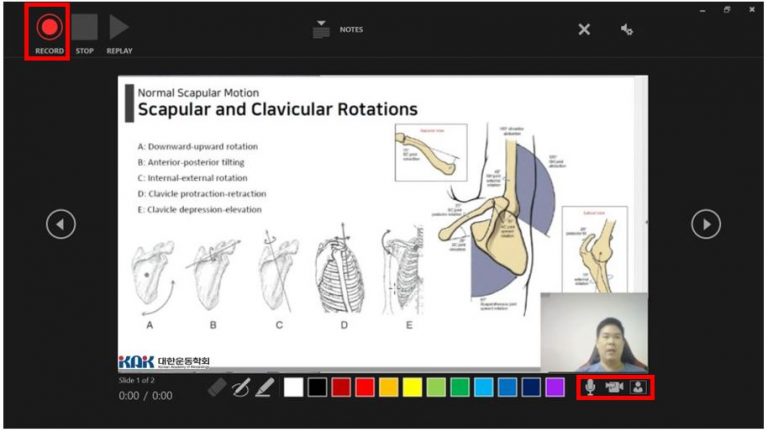
3. Recording progress. You can pause and continue your recording. Stop recording if you want to finish your recording:
4. Your presentation is done. Click “close”:
5. After finish your recording, click File > Export > Create a Video > HD (720p) to get your presentation video:
6. Save your recording video with MP4 type, and make sure name the file with your name and your affiliation (ex: Kim Young Kyun – Cha University, Korea). Then click “Save”: